Running Site.js for the first time :thumbsup:
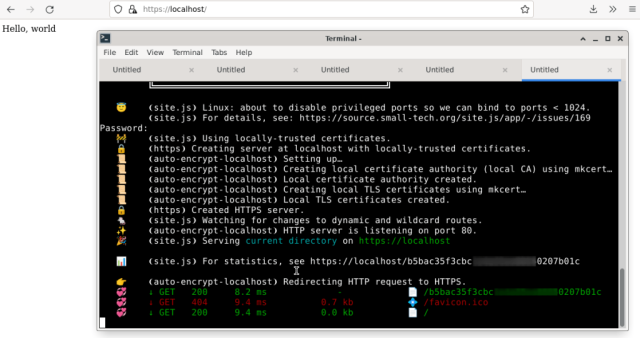
Can't believe I didn't try it before. The experience was smooth.
Site.js website had a simple line to copy and paste to install:
curl -s https://sitejs.org/install | bash
# or
wget -qO- https://sitejs.org/install | bash
It just downloaded a script which just extracted a single binary on system (/usr/local/bin/site). Running it on any directory with any HTML serves it! I didn't expect it to be that easy!
mkdir sitetest
cd sitetest
echo 'Hello, world' > index.html
site
Running something like this will automatically start serving in
https://localhost and show the html content. Will explore more.