Tired of Lazarus Taking Up Space on Taskbar?
Lazarus is windowed by default. It means when you launch Lazarus IDE you get all these windows for different things. The worst thing is it shows up with lots of buttons in the taskbar. It may give you a hard time even if you have window grouping enabled for the taskbar.
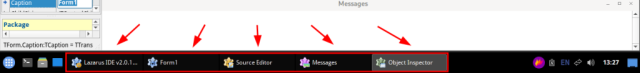
So what to do?
It seems there is a way.
- Go to
Tools → Options- Then
Environment → Window- Check the option
Show single button in Taskbar- Click
OK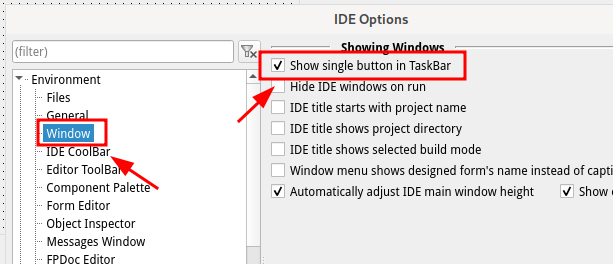
And it should combine everything into a single button on the taskbar!
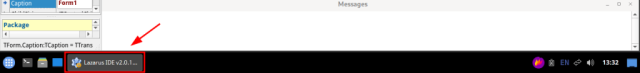
A lot more manageable and a lot more fun to use!
#
Lazarus #
Free #
Pascal #
FPC #
IDE #
tips #
windowing #
taskbar #
windows