Lazarus 2.2.0-0 runs on OpenBSD! 🎉
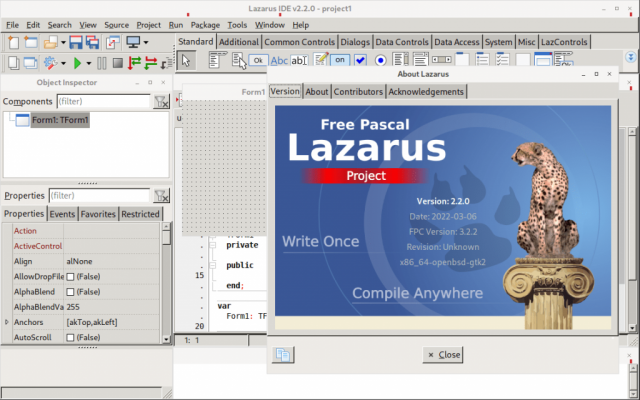
I was able to modify the Lazarus port maintained by Dr. Brian Callahan (
https://bsd.network/@bcallah) to run the latest 2.2.0-0 version on OpenBSD:
# git clone --depth 1 https://github.com/ibara/openbsd-ports-wip /tmp/obsd-wip
# cp -r /tmp/obsd-wip/devel/lazarus /usr/ports/devel
# cd /usr/ports/devel/lazarus
# cp Makefile Makefile_backup
# awk '/^V =/{sub(/^V =.*/,"V = 2.2.0\nV_APPEND = 0")} 1' Makefile > Makefile
# awk '/^DISTNAME =/{sub(/^DISTNAME =.*/,"DISTNAME = lazarus-\${V}-\${V_APPEND}\nPKGNAME = lazarus-\${V}_\${V_APPEND}")} 1' Makefile > Makefile
# make makesum
# make
# make plist
# pkg_delete lazarus
# make install
If it ends with "lazarus-2.2.0_0: ok" then it's installed.
When you launch Lazarus, you may see an option to upgrade configuration, which you can do. You may also see a red icon beside Fppkg. Click the dropdown and select the "/home/<your username>/.config/fppkg.cfg", click "Restore Fppkg configuration", click "Write new configuration files". This should get rid of the red icon. Then click "Start IDE".
It shows a `Illegal character in format string` error when you try to build or run an unsaved project (initial project when you start it). You'll have to save the project somewhere, preferably in a fresh directory and then run it.