Files that may be of use for an on-line demo-lesson and talk for a group of Graded Direct Method teachers are kept in a special collection .{1}
The on-line lesson will make use of a more complex presentation animated with Rakcet's slideshow.{2} But there is also a simpler way to do the same sort of quiz assessment with all participants sending texts at once during a video conference. {3} When using a pdf-viewer like evince to show slides there are three detailed settings that are easy to forget. There is a picture album of screenshots{4} to see how to make evince show the entire slide on a page and only one page/slide at a time. Since the sentences that participants should think and type on their own follow the picture/slide the side panel is unhelpful.
Show the entire slide on a page:
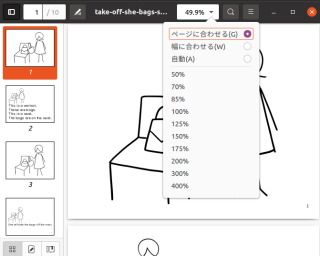
Show only one page/slide at a time:
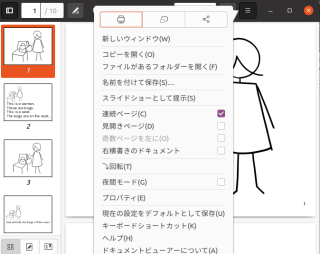
Do not show the side-panel preview of pages:
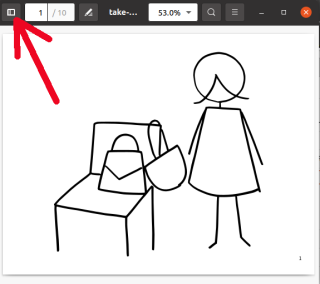
My guess is that proprietary programs on proprietary operating systems will require similar settings to use pdf files for showing slides.
I also made a MoodleNet account to get ready for the on-line GDM talk. But for staightforward, voluntary education a hubzilla account like this one seems much more useful for individuals. Moodle just feels too big a bureaucratic.
I should make some pages like this, with screen-shots showing the few details needed for making slideshows and worksheets from line drawings. There are only a few tricks, keyboard shortcuts, needed to edit jpg photos of line-drawings with GIMP, and then trace them into svg images with Inkscape. I'm not sure if I'll ever get around to seeing if my Racket scripts for converting jpgs to svgs will work on proprietary systems like Windows.
The on-line lesson will make use of a more complex presentation animated with Rakcet's slideshow.{2} But there is also a simpler way to do the same sort of quiz assessment with all participants sending texts at once during a video conference. {3} When using a pdf-viewer like evince to show slides there are three detailed settings that are easy to forget. There is a picture album of screenshots{4} to see how to make evince show the entire slide on a page and only one page/slide at a time. Since the sentences that participants should think and type on their own follow the picture/slide the side panel is unhelpful.
Show the entire slide on a page:
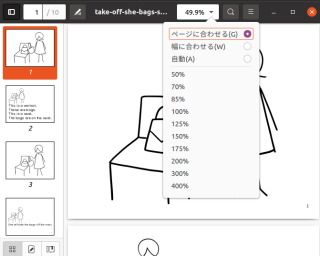
Show only one page/slide at a time:
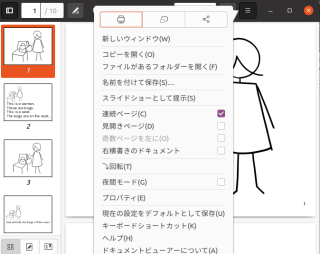
Do not show the side-panel preview of pages:
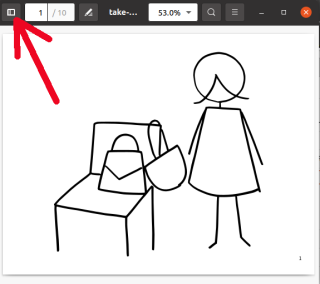
My guess is that proprietary programs on proprietary operating systems will require similar settings to use pdf files for showing slides.
I also made a MoodleNet account to get ready for the on-line GDM talk. But for staightforward, voluntary education a hubzilla account like this one seems much more useful for individuals. Moodle just feels too big a bureaucratic.
I should make some pages like this, with screen-shots showing the few details needed for making slideshows and worksheets from line drawings. There are only a few tricks, keyboard shortcuts, needed to edit jpg photos of line-drawings with GIMP, and then trace them into svg images with Inkscape. I'm not sure if I'll ever get around to seeing if my Racket scripts for converting jpgs to svgs will work on proprietary systems like Windows.
- {1} https://tiksi.net/cloud/bsmall2/gdm-talk-2021
- {2} https://docs.racket-lang.org/slideshow/index.html
- {3} https://tiksi.net/cloud/bsmall2/gdm-talk-2021/take-off-she-bags-seat-simple-slides.pdf
- {4}https://tiksi.net/cloud/bsmall2/gdm-talk-2021/take-off-she-bags-seat-simple-slides.pdf
- {5}https://moodle.net/profile/0iwhgq7mpgdw-brian-small